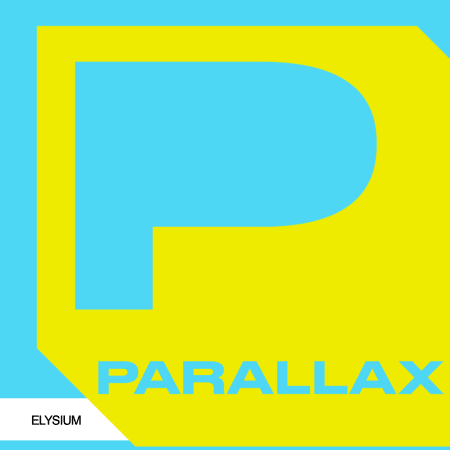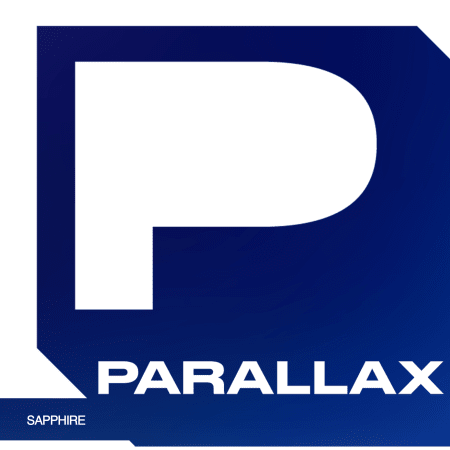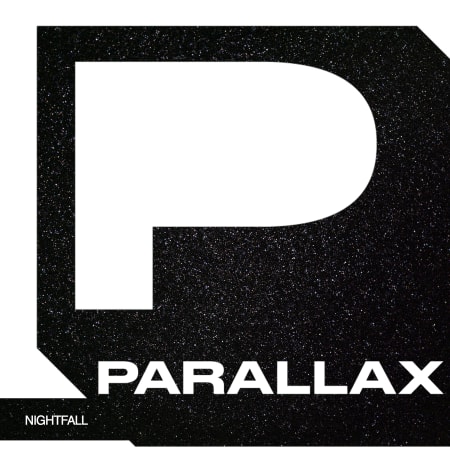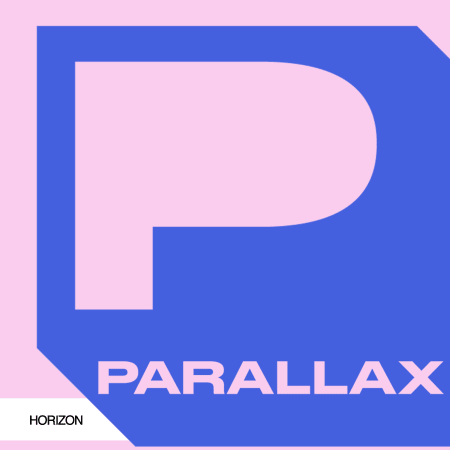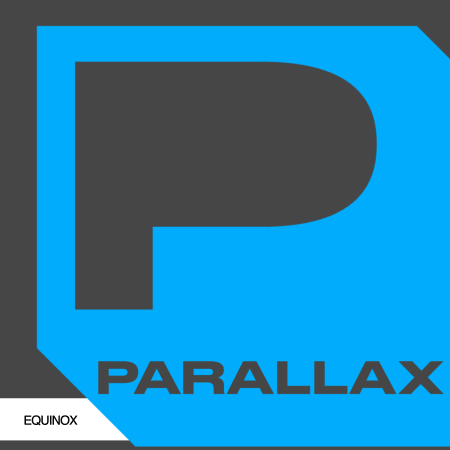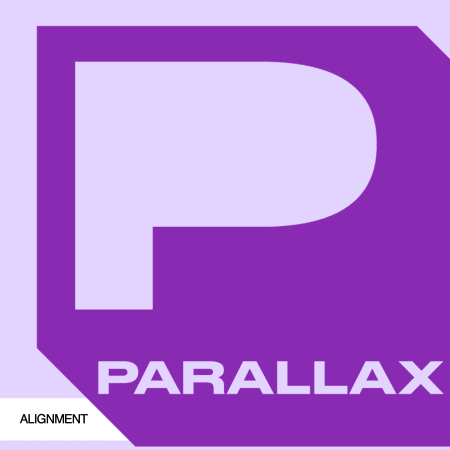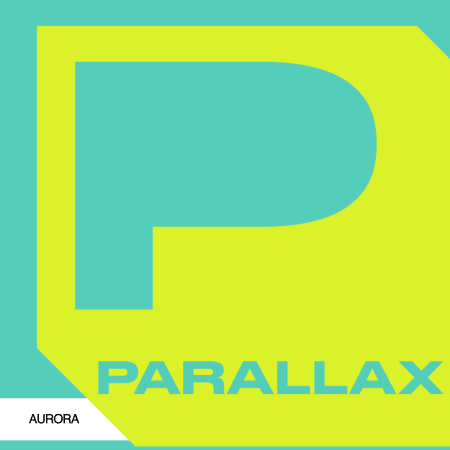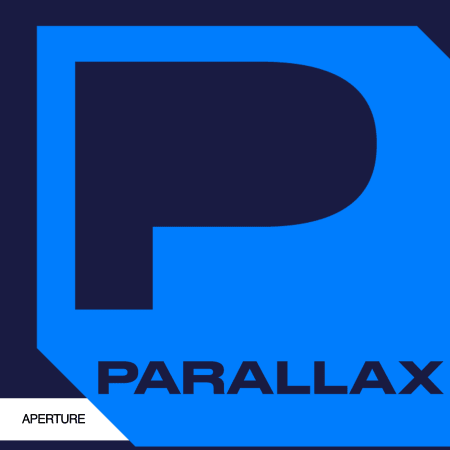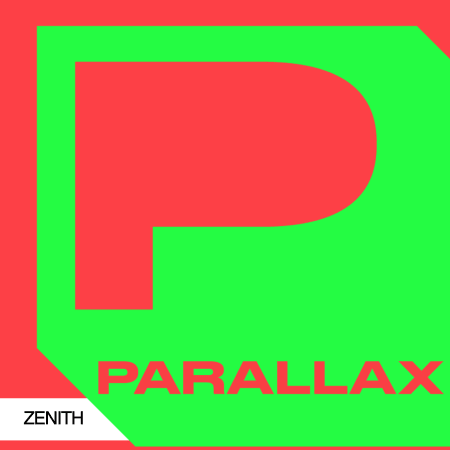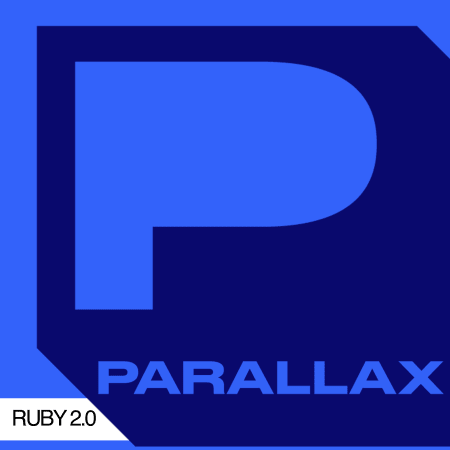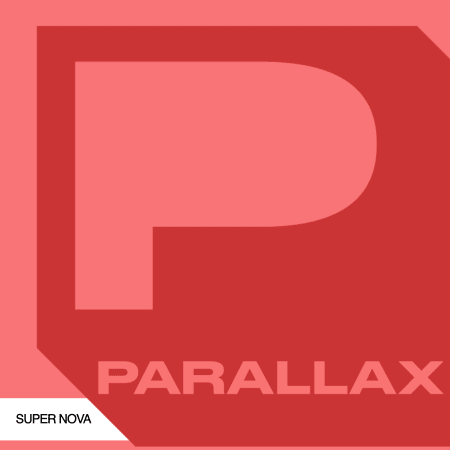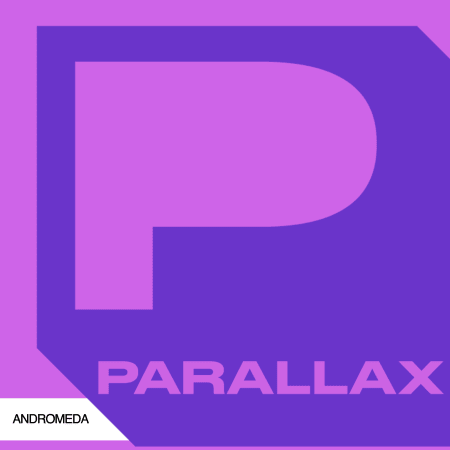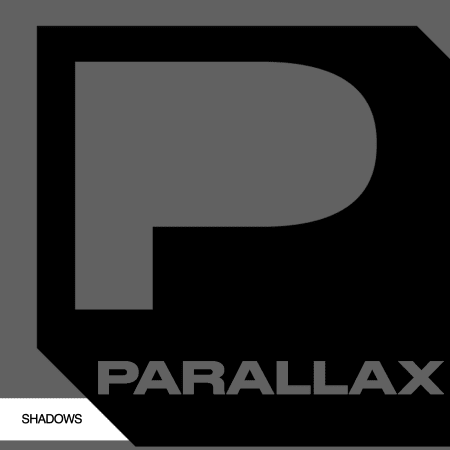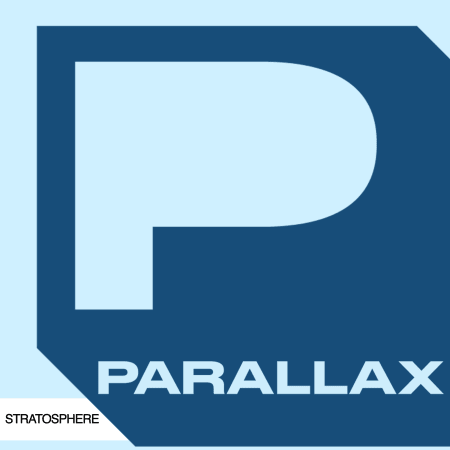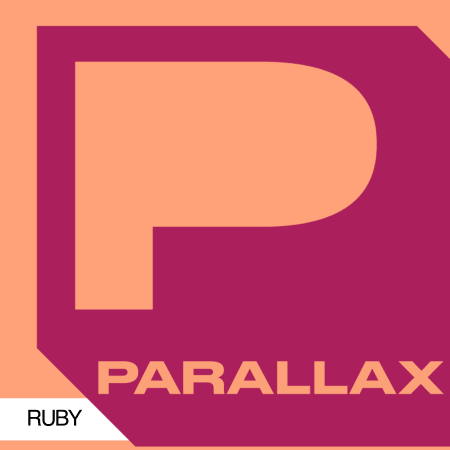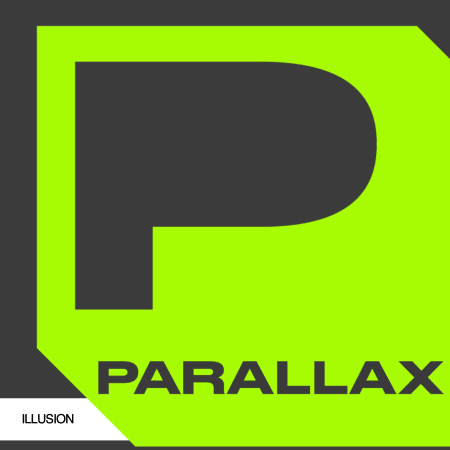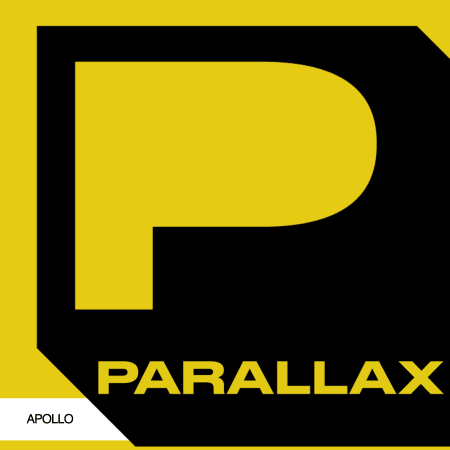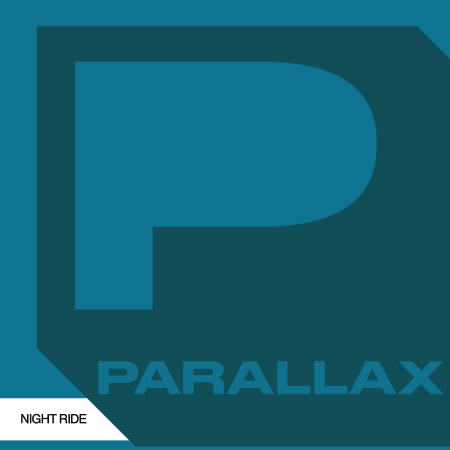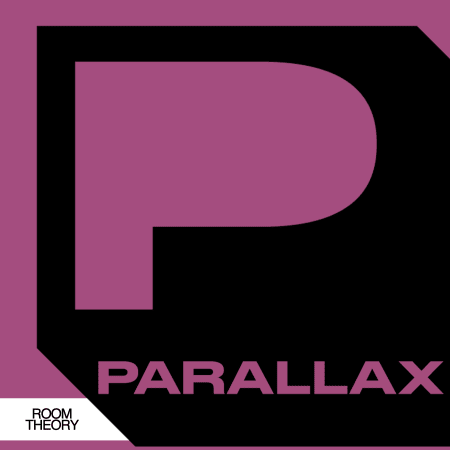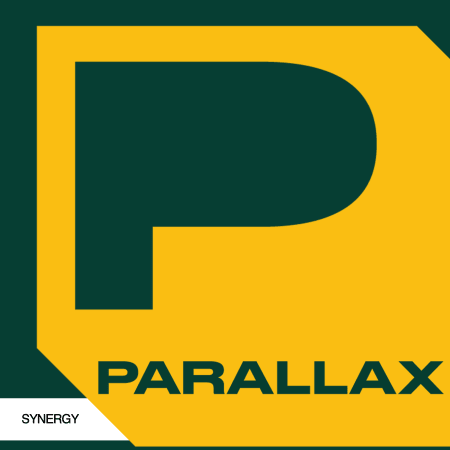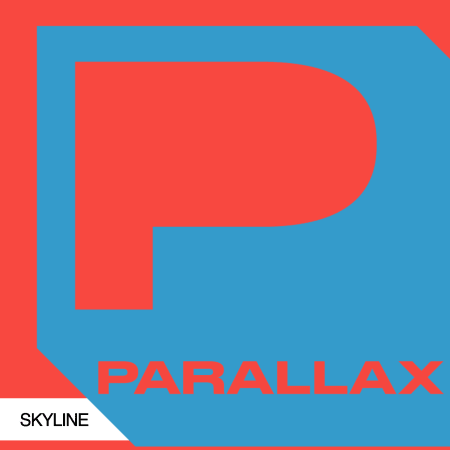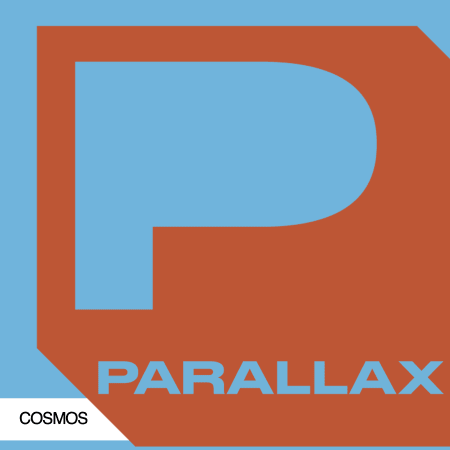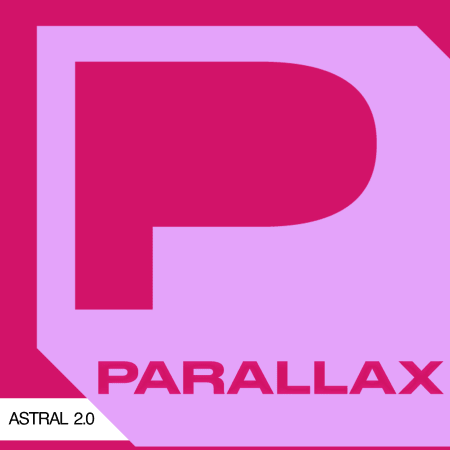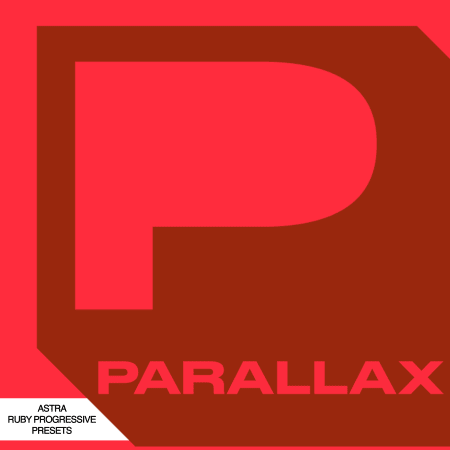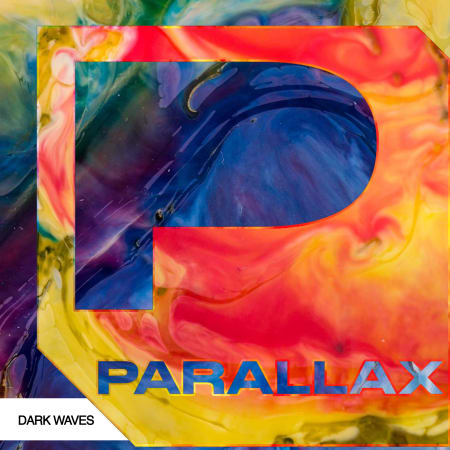Splice's synth instrument, Astra is incredibly versatile for designing pads, atmospheres, and even drones—elemental characteristics of progressive music. To get started on a simple atmospheric sound, begin by raising the attack on the first “envelope generator” (also know as ADSR). Raising the attack creates rising tension that's common in pads and drones.
Next, set the release of your envelope generator around 2 to 4 o-clock to create a decaying sound. Once you’ve set your envelope generator parameters, select any oscillator tone/waveform with what you want. Next, apply “Granular Reverb” under effects and play around with different settings to reach ultimate atmospheric bliss. Just make sure to adjust the ‘wet’ knob to your liking for further ethereal effect.
Aside from a gorgeous granular reverb, Astra comes packed with waveforms that can be processed through its very own “granulator” found under both oscillators. Select the “Granular” oscillator type for both and try playing with “Synth > Distorted Analog Lead” on Oscillator 1, and “Digital String” for Oscillator 2.
Next, adjust the following parameters to your liking: Osc 1 = Spray Amount (80%); Osc 2 = Spray Amount (52%). Then drag and drop both “Spray” values into the Mod Matrix, and under “LFO 1" enter in “64” for Oscillator 1, and “100" for Oscillator 2. This will create a “wavey” effect, which in turn creates a feeling of movement.
When creating atmospheric sounds, the granular reverb and granular oscillators are your friends. Experiment with different settings as described above with LFO 1 and 2, and don’t forget to try out every oscillator parameter synced to an LFO for more experimental inspiration. We also suggest trying out different rhythmic patterns with Astra’s Macro Sequencer. Control granular reverb and delays by dragging the “wet” knobs for both effect types, and randomize them in the Macro Sequencer to your liking for extra added control.
Download this pack